Photoshop is arguably the most powerful graphics editing software on the planet. Adobe has evolved from an introductory product, to a software that will be hard to replace for years to come. The amount of Photoshop resources that one can find on the web is no joke. Photoshop content is some of the most consumed software-specific content on the web, which is why we want to compliment this amazing product with our insights, collections, and advice.
What exactly are Photoshop Actions? An action can be interpreted as a piece of programming code that automatically runs against your existing visual design. This leads to a quick change in the way your design is presented, depending on the type of action you will use. And lucky for you, there are thousands upon thousands of Photoshop actions to choose from, and we have tried to pick only the best, and only the actions you can download for free instantly. Think of it as sophisticated filters that you can plug into your designs, without any extra effort. You can take any image and transform it into something unique and authentic.
There are tons of tutorials that help newbie Photoshop users with installing actions. Plenty of bloggers and graphic designers will tell you in-depth about their perspectives of actions and how you can best maximize their performance in your designs. We aren’t so keen to get caught up in the installation part of things, we wanted to put together the most memorable and free collection of Photoshop Actions that will compliment both photographers, and designers. There’s never been a greater time to become part of a big movement, and that movement is stunning visual art!
Long Shadow Photoshop Action
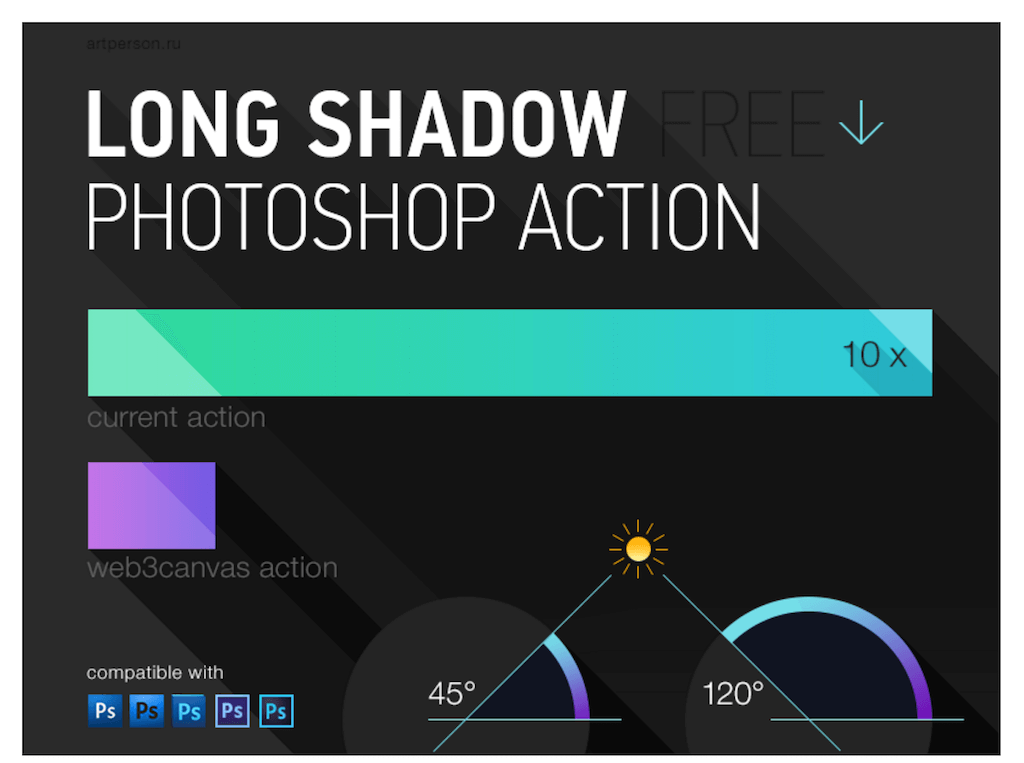
Working hard on some fresh flat design projects? You’ll probably need some cool looking long shadows to go alongside with it. Aram knows this and has shared on Dribble his own Photoshop action that will add a long shadow to your visuals. He showcases the action on YouTube, just turn down the volume when you open the video though, that music is horrendous. The action itself has more than 70,000 people using it, so you’re in good hands. It can easily adapt to multiple layers and give that realistic feel for any shadows that need implementation.
VISIONS Actions and Texture Set Vol. 2

Forefathers Group doesn’t need to introduce itself twice. The designer community already knows that these guys go bonkers with each of their releases, and the Visions Pack for Photoshop Actions isn’t an exception to that. The pack consists of several actions and light leak actions that are custom-built to introduce a new way to portray your photos to the public. Basically, it’s a unique combination of creativity and digital art put into single and standalone actions. Subscribe to these guys to learn more of what they have to give back. This is the volume 2 pack, definitely explore their volume 1 pack too, and look forward to what else they’re releasing.
Retro Style 3d Tools – Photoshop Actions
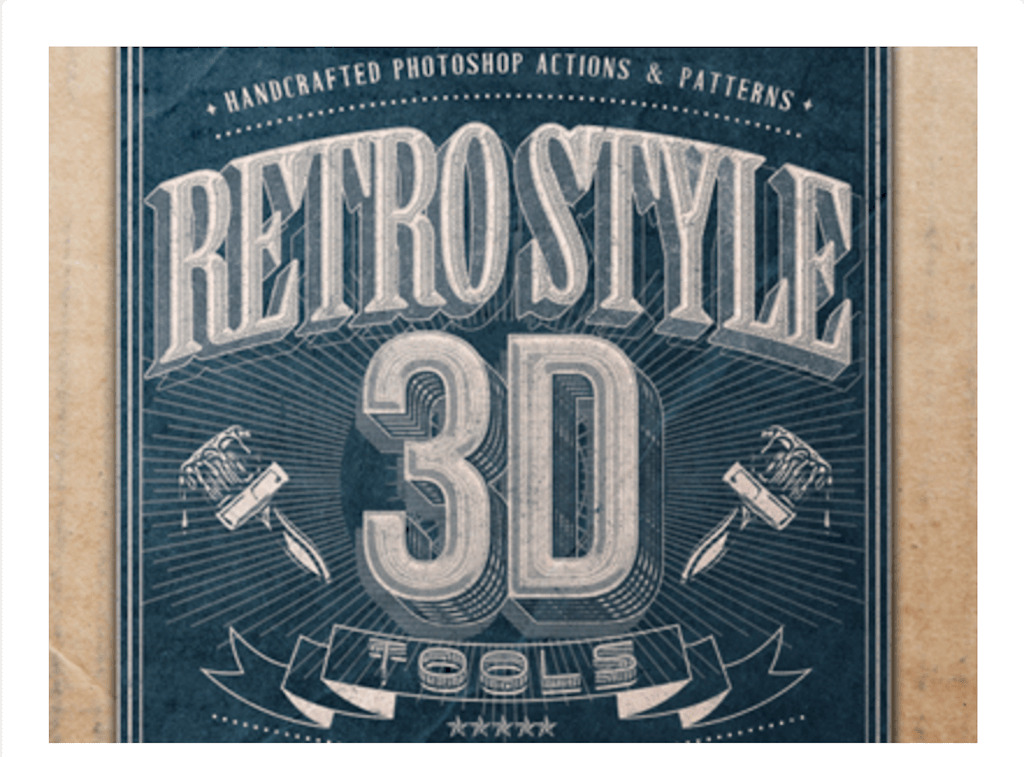
Creating retro designs by themselves can take up several days of hard work. It’s true. Designers spend countless hours perfecting 3D-like retro designs to meet their client needs. But perhaps that long and difficult task is soon coming to a close, thanks to such rapid development of PS actions that can mimic a design in just a seconds. Here is a Retro 3D photoshop action that will transform any design to look as authentically retro as possible. This isn’t just any other PS action download either. There are more than 30+ actions in this pack, a combination of 3D and Retro actions, and there are dozens of styles for layers, including backgrounds to choose from. It’s packs like these that make you appreciate the amount of work designers are investing into their unique and creative ideas.
iOS7 Blur – Photoshop Action
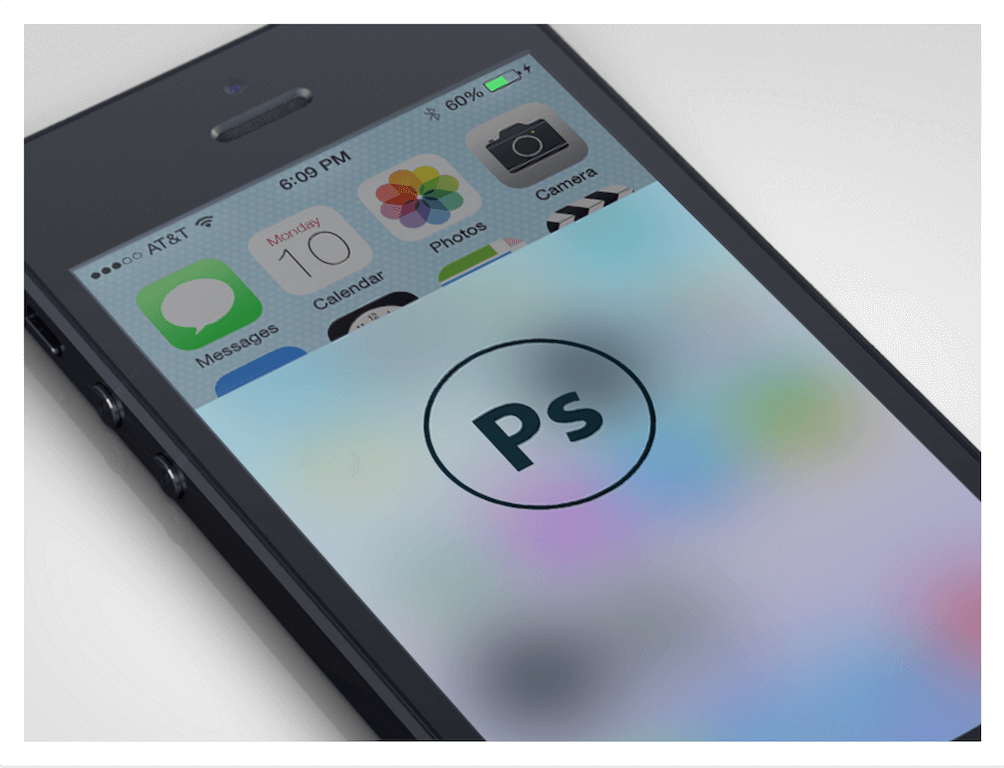
The Apple’s iOS platform has been used to replicate many kinds of designs, the reason why.. of course because Apple is such an exceptional company when it comes to design, people love to reuse their concepts into their own projects, and one such famous concept has been the iOS7 blur motion when you try to navigate to the control panel of the mobile operating system. Nowadays, designers have come together to replicate this effect into a Photoshop action, within a single download you can start building designs that resemble the same blur effect. Almost 40,000 designers are already doing so.. what an astonishing share for the whole of web designer community, spectacular indeed!
Wallpaper Maker
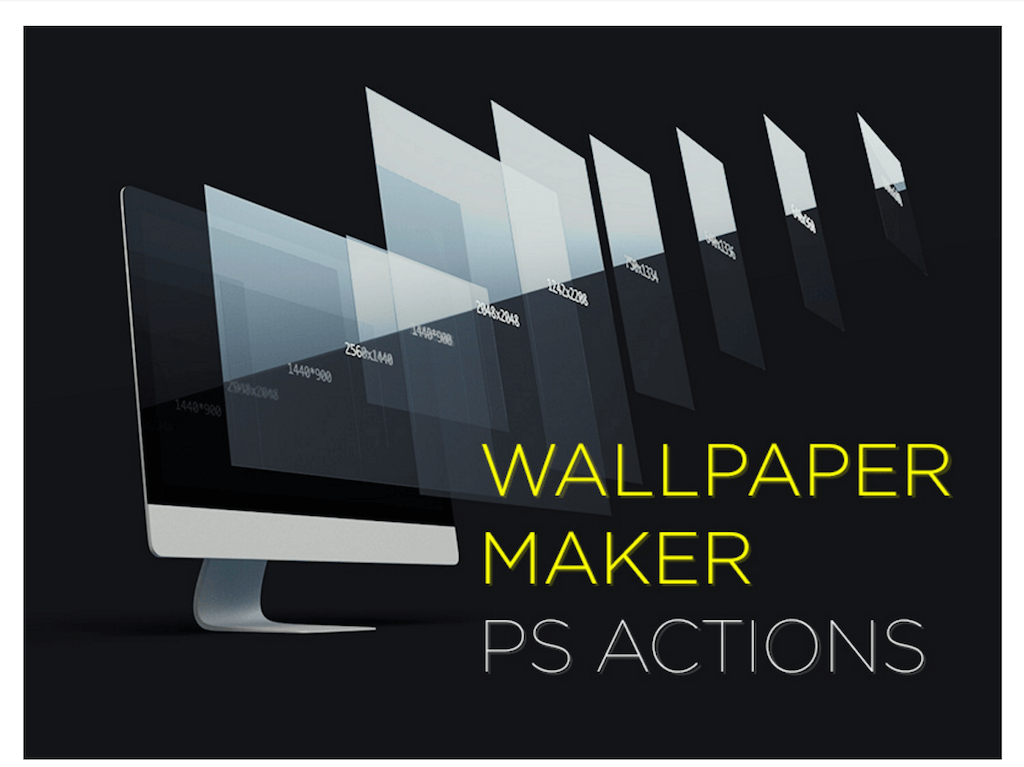
Wallpaper websites are some of the most popular amongst all. Back in earlier days of the Web, I recall changing my wallpaper every few days..it just was a cool thing to do. You’d go to Google and type in “technology wallpapers” or stuff like that, and you’d in return get a number of wallpaper sites that would share free wallpapers, though often they came with freaking copyright protection though!
Jeremy Paul has got a wallpaper making action for us here, though I guess that doesn’t make a lot of sense at first. The way wallpaper websites function is, they provide a single image (the wallpaper) and allow you to download it in many different sizes, so this is what the action will help you with — to transform a single image into many different sizes so that you can directly upload it and share it with your visitors. The volume of time you’re going to save this way, using the action to create multiple image sizes, is impossible to account for, it’s going to be a lot!
ScreenShot Photoshop action
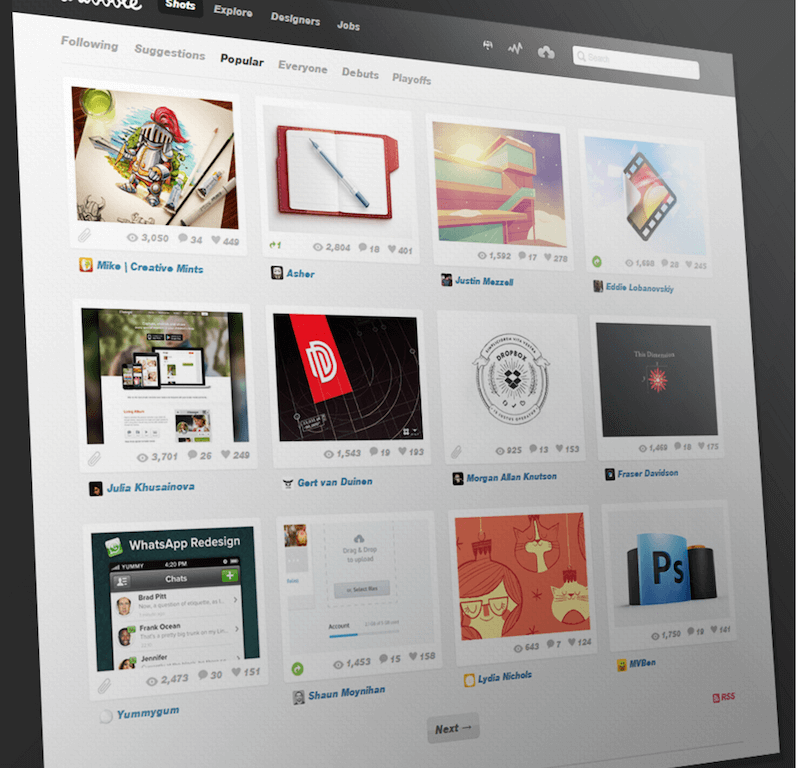
Moving on from wallpapers, another hugely popular way of sharing photos online is through screenshots. We have screenshots everywhere, even in this collection right here, the preview images are all screenshots.. it’s the way we have learned to present information online, so we must follow the rules carefully and simply accept things as they are. Vasjen Katro has put together a modern PS action that will transform any screenshot on your computer to look like the screenshot was taken with a digital camera, outside of the boundaries of the screen. So it will look like the screenshot was taken with a remote camera, instead of directly on the computer. To conclude, that’s a nice little touch to add to your screenshots, and could definitely earn some design points in the right situation.
Jeans Photoshop Action

Working on some clothing related designs? Perhaps you’re in the market to promote some jeans products? It’s amazing the length that some designers will go to cater to a special audience, and this is definitely an actions download for a specific niche audience. Luckily the YouTube video that the author has shared provides much needed clarity of how this action works, and how it can transform your designs to be more appealing to those in the market for some clothing items. Good feedback from community too.
Color Pop Photoshop Action

Shutter Pulse are always working hard in improving the vista of digital art. Their work has found itself to be featured on leading world’s magazines that talk about professional design, and their Photoshop actions receive thousands of downloads each month. One of their most prominent downloads is the Color Pop action, aimed at improving the color scheme of your photos to outline any prominent colors, whilst combining together the overall scene.
Matte Photoshop Action
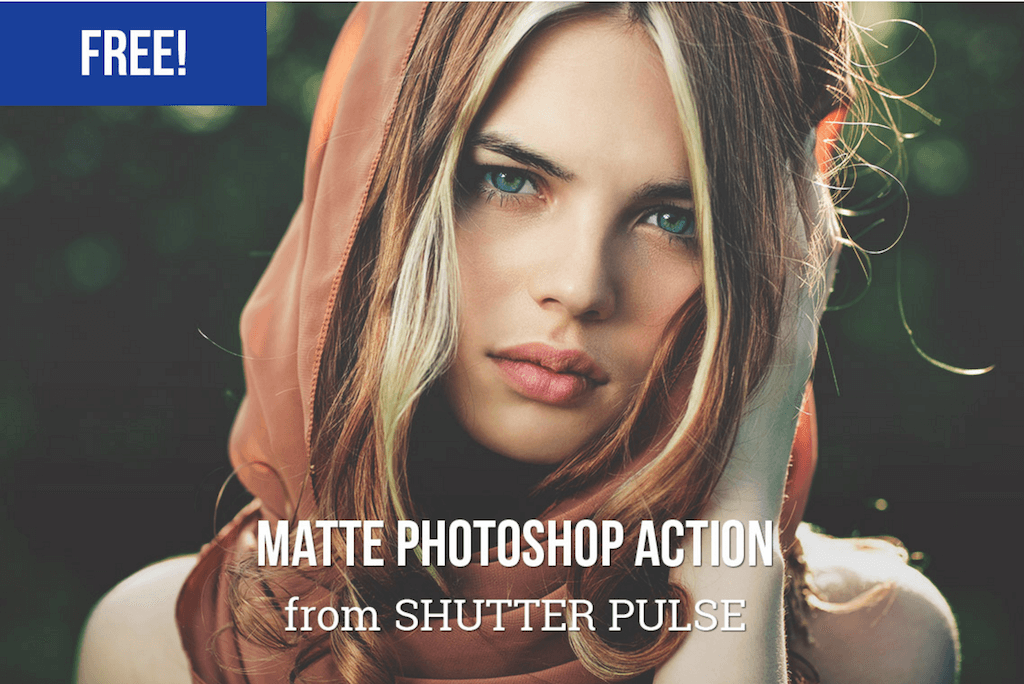
Matte is often regarded as dull and without much of a shine attached to it, but professional photographers have learned to embrace this particular filter, and use it frequently in their work with clients. The Matte effects add a certain gloomy effect to the picture that help in highlighting things like the face of the person who’s photo has been modified using the matte photoshop action. You can download this action for free and start using it on your own photos. Experiment a few times with a few different photos to understand its use in your Photoshop workflow.
Intense Warm Lightroom Preset and Photoshop Action

Exposure Empire is another highly focused group of graphic artists who create free content for Photoshop and Adobe Lightroom. We will mention a selection of their best actions, first one being the intense warm light action. This will take any photo and give it a much needed amplification of a warm lighting effect that can bring out the character of the photo out much more clearly, and in greater depth. As you can see in the samples of what the photo looked like before and after, there’s a huge change in the way colors are displayed.
Golden Hour Lightroom Preset and Photoshop Action

The Golden Hour action is for making photos look more professional when presented through digital mediums. The action will take the colors within the picture, and overlay them with a golden shading effect that can make the main object of the picture more outlined, more perfected so that it attracts greater attention to detail.
Monochromatic Lightroom Preset and Photoshop Action
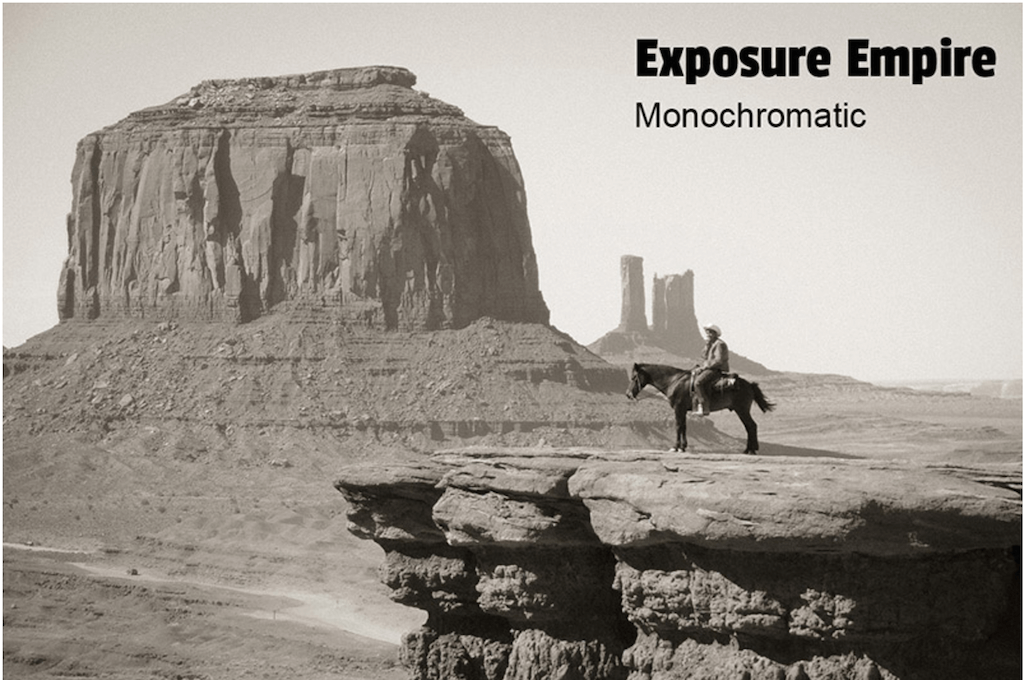
Monochrome is almost like black and white, but slightly less dark and with more detail exposure for the objects within the picture. You can download this action for both Photoshop and also Lightroom if you’re actively using it. Particularly useful for those creative artists who are working in film and use photoshop to put together scenes or similar content for their movies. The example itself brings about memories of classical movies and films that would be shot in monochrome-like settings.
Old and Dirty Lightroom Preset and Photoshop Action
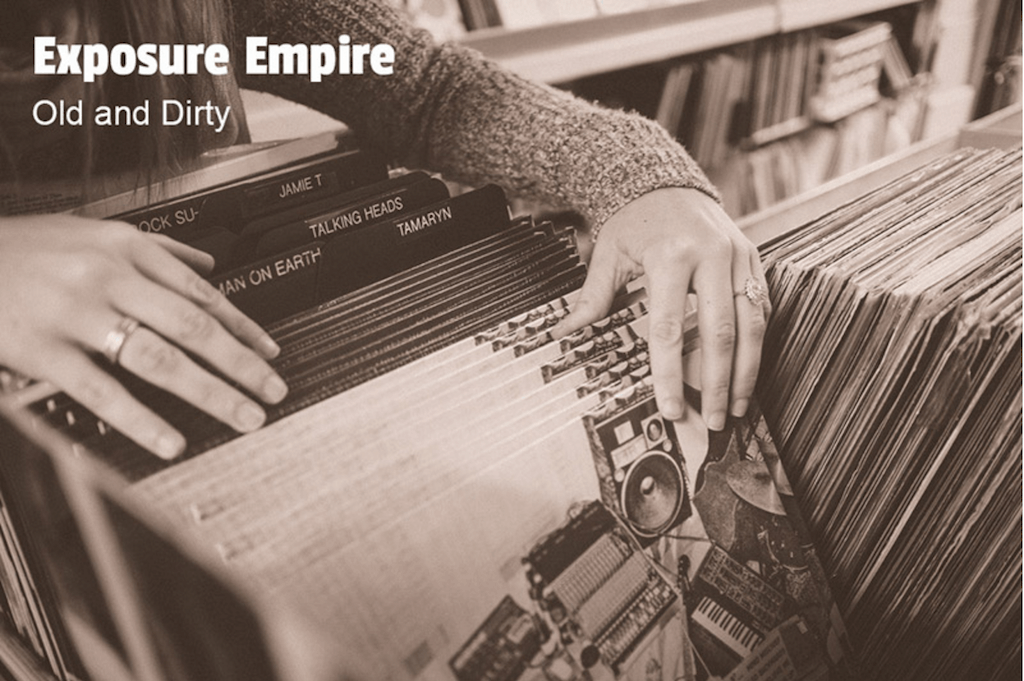
Old and Dirty, while the name doesn’t induce any particular joyful feelings, the action is quite popular and can be found to be used in photography for centuries already, even if digital art only came about in recent couple of decades. You can rapidly transform your photos to add them that classical old-school feel to them, without having to overly compromise the message that your pictures are trying to send. Wonderful action to use on creative projects that resonate with old-school values.
Vintage Photoshop Action

Vintage falls into the category of some of the most used and overused filters on the planet. Instagram users are constantly filtering their photos with the vintage filter, and it somehow just tends to work in all universal situations. Vintage makes the photo come alive in a way that makes the picture feel more majestic, hardly more realistic, but definitely much more artistic. This particular action is on behalf of Loaded Landscapes, another great team of designers who put out only the best of the best.
Cross Processed Photoshop Action

Cross processed photos are known to have a much higher emphasis put on the bright colors, and that’s what this action is all about. To give your photos that much needed filter of aliveness and majesty. Some of the examples that we saw for this filter can really be eye opening about the way Photoshop can be used to turn a picture into an attention worthy piece of stunning art.
Intensity Photoshop Action

What does intensity ring to your mind? Intensity filters are used when we want to intensify the scenery of the photograph that we are filtering. Loaded Landscapes comes out on top with their free action filter that quickly makes your photos feel much more intense in the area of colors. Take any beautiful landscape photograph and put this action over it.. you’ll be surprised at the incredibly precise results that you are getting. Needless to mention that all this can be achieved manually, but adding up those hours of extra work is going to hit a dent in your revenues as a digital artist.
Old Film Photoshop Action

There we have it, another film related action, if only we could get our hands on more of these, wouldn’t the landscape of digital graphic design be so much better! We constantly come across artists who use their Photoshop skills to amplify the movies and short films that they are making, and what’s more intriguing than making your photo scenes look like they’re straight from an old film with such a spectacular action as this.
Free Photoshop Action: Silver

Silver is nearly as good as black and white, or monochrome, but not quite there, in fact.. it doesn’t have to be there, because it’s a silver filter, and those who know what they want to do with their photos will find it easy to find use for the silver action that you can download for free right now. We inspected the few samples and the quality of the action is phenomenal, you’re going to be having a lot of fun with this one, we already predict that now.
Black & White Photoshop Action

Finally..after all those monochromatic, old and dirty… and old film filters.. we finally meet the father of them all, the black and white Photoshop action to bring your photos to a completely new dimension, the black and white dimension. Enjoy this filter as much as we have. With so many alternatives out there, we found this to be a perfect fit for any common photographic tasks that involve converting photos into a more classical look and feel.
Faded Film Photoshop Action

High quality is something that always has to be emphasized. Beginners can create their own actions, but of what use will they be to those professional artists who need quality over quantity? Seriously though.. the faded action we’re looking at right here, it has all the professional and final touches added to it so that you can start transforming your photos right away, and even start selling them if you like.. the quality of photos that come out after the action has been used, they’re worth selling for big bucks if you catch our drift. Lovely work from the designers, we look forward to their future releases as the market for PS actions continues to rise and blossom.
Tiny Planet Photoshop Action
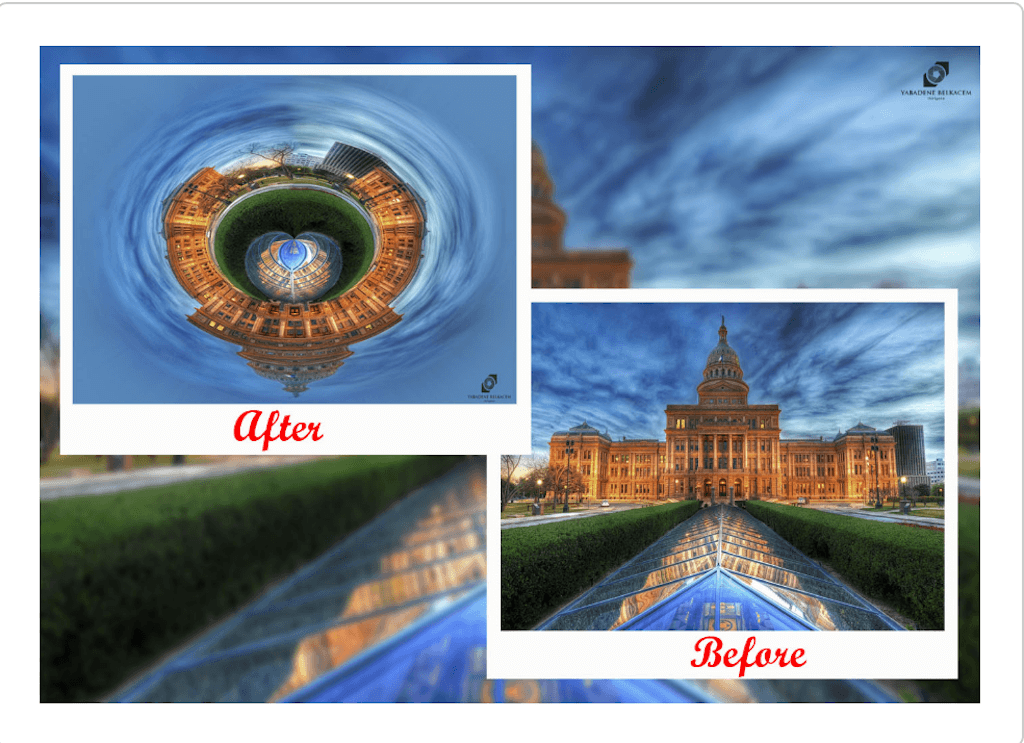
Photoshop actions aren’t also limited to single filters, the actions can also be creative little filters that turn your photos upside down, actions can easily make the main object of the photograph disappear and instead turn it into something that has never been done before, such as what we have here.. the tiny planet action that will transform a photo into a little tiny planet, with all the elements residing in the middle of it. You can clearly see the end result within the sample image we have provided. Is this something you’ve been looking for? We’re glad that our resource was the one that helped you to find a solution to your creative problem.
Gta Photoshop Actions
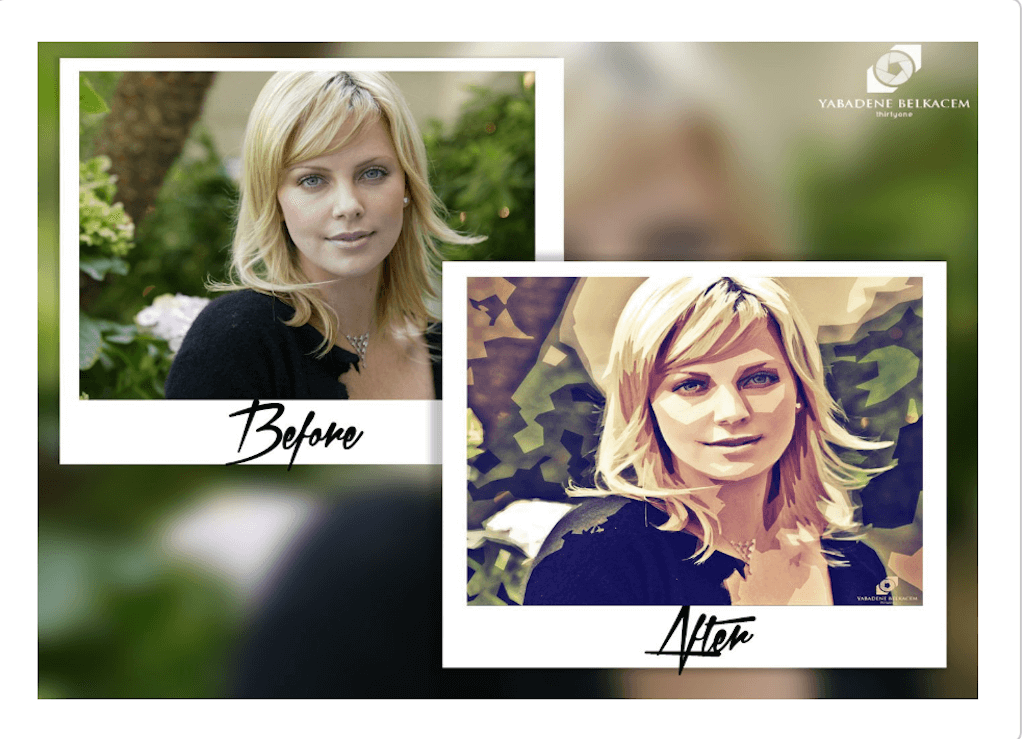
Grand Theft Auto has been amongst the most successful of video games that the world has experienced, to this day there are millions upon millions of GTA fans that play the game, but also use the design of the game as an inspiration to create something authentic and original. If you like the artistic aspects of GTA, grab a download of this GTA action for Photoshop — take any photo and convert it into a GTA experience, who knows… your friends might even think that this is the real deal. Try and fool them hah!
Corrupted VHS 3D Photoshop Action
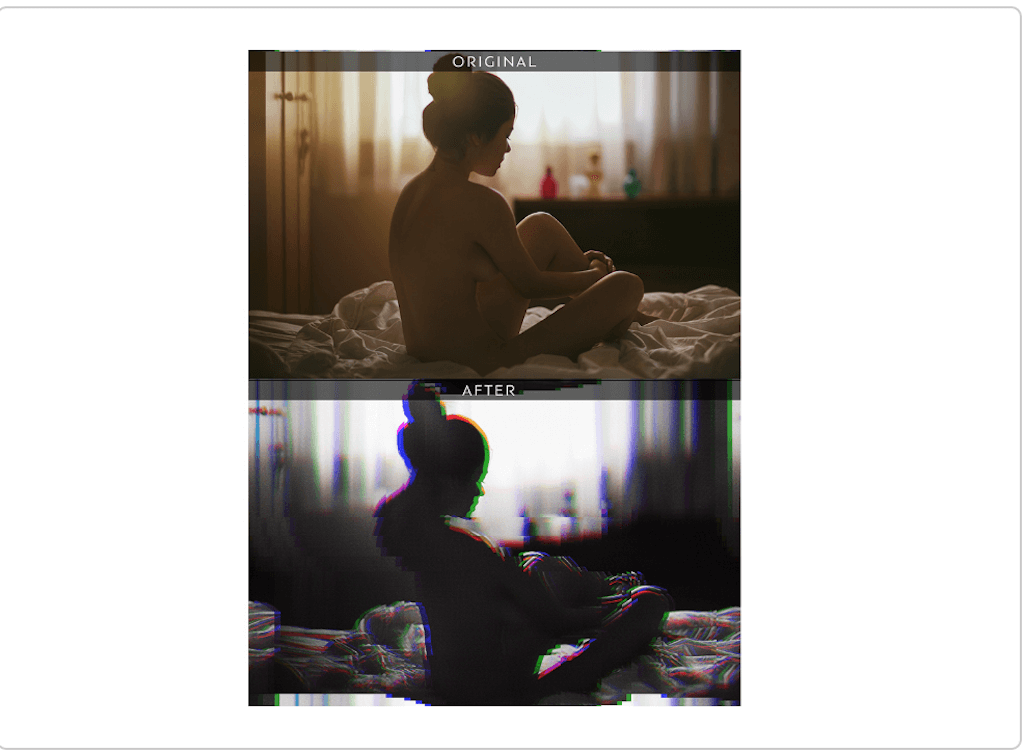
Who doesn’t remember the goold old VHS days? Hm.. perhaps only those who weren’t born when these bad boys were the most sought after format of watching movies. Renting them at blockbuster and such was an adventure of its own, good times were had.. and if you want to relive some of those precious moments, you need to get on top of this VHS 3D action. It will make your photos look as if they have been pulled straight from a corrupted VHS drive, and the results couldn’t be more exhilarating. Really well done filter, with a ton of authenticity added to it.
Glow and Color Action Effect
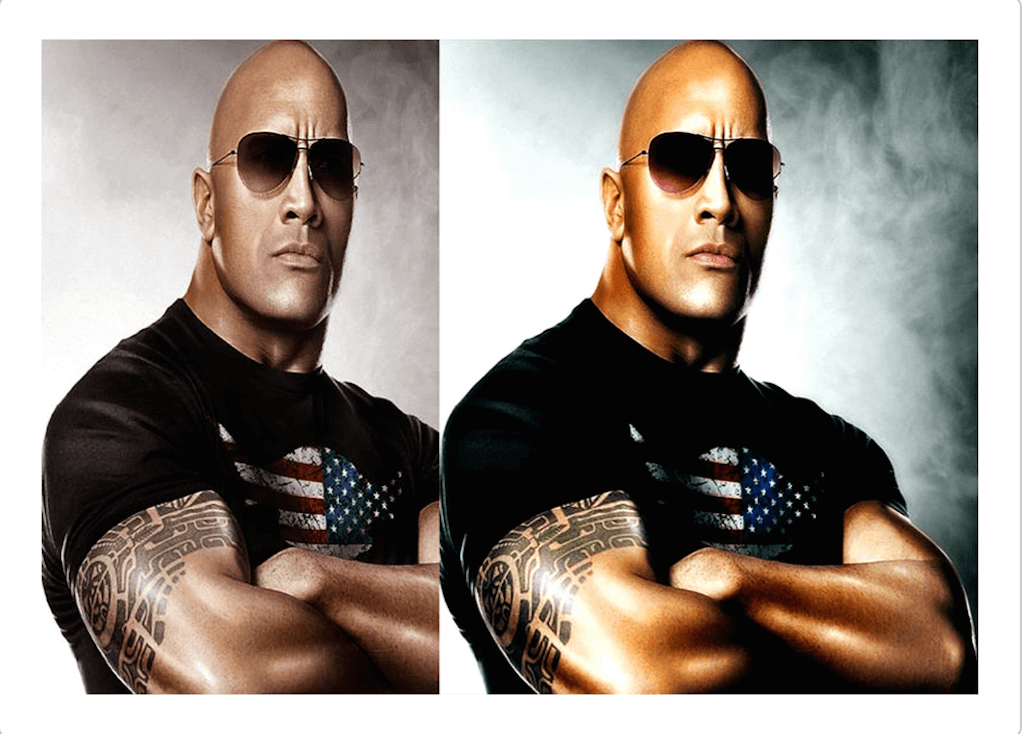
Glow and colors are frequently used to amplify photos, digital art, and general creative projects that might lack in those areas of effects. Now you can get more out of your bland images and convert them into glowing and colorful pieces of artwork that will surely please those who can appreciate digital art and what it can do for photographic art in general. We love the demo, and after more internal testing, we think you will love playing with this action a lot.
Creative Portraits 20 Photoshop Actions

Portraits get modified perhaps more than anything else. Portraits is the way of life, and with such a huge increase in number of people who love to take selfies of themselves.. well, the demand for creative portraits actions couldn’t be higher than it is. We have a download here that consists of 20 unique photoshop actions that are related to optimizing portrait photos. There’s everything for everyone in this package, so take as much time as necessary to truly understand the full spectrum of these wonderful actions.
Sunlight Photoshop Actions
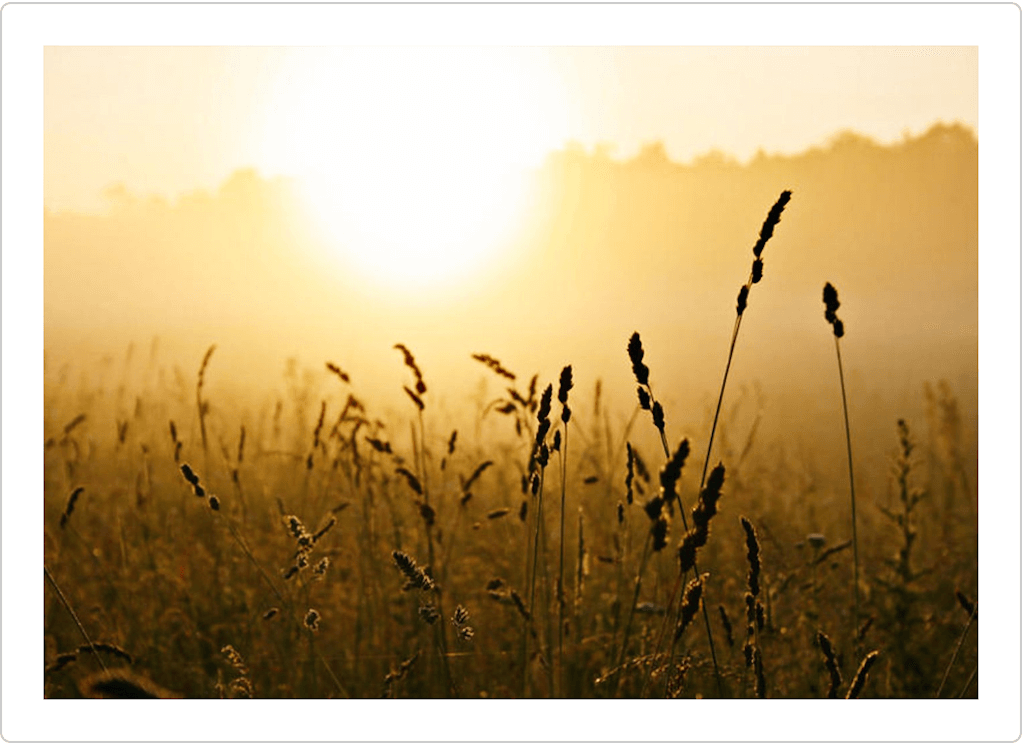
Sunsets and sunrises… we all have snapped a photo of this beautiful life’s phenomenon, but far too often we forget about the possibilities of editing our photos and making them look more grand.. more magnificent.. no more though, we want to fix this by introducing the Sunlight Photoshop action for all Photoshop lovers and users. Emphasize the sun in your photos and let the scenery transform into something truly magnificent, truly original.. we’re always available to give you feedback on what your photos come to look like, just share them with us.
Pixelator – Pixel Photoshop Actions

As mentioned above, Photoshop actions range from many different areas, you can have the traditional filters that focus on single color aspects and generally create a photo to be more authentic and amplified through a certain thinking process, and you have the unique and creative actions that completely change the way you think and see digital photography mastery. Pixelator can also help with pixeling any objects on your images to create that mysterious feel to them. Could be particularly useful for developers who are into game development, most indie games use some form of pixelated art, so you’re in luck for finding this action.
Instant Hipster – 10 Retro Actions
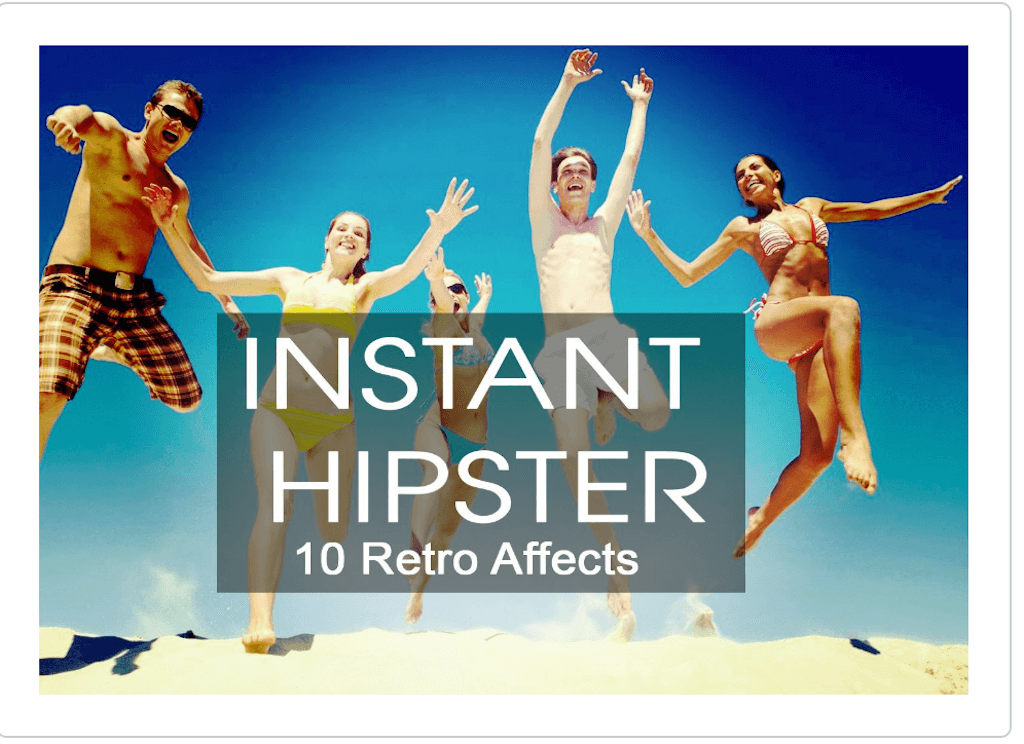
It’s incredible how certain movements and ideas can have such a big impact on art, particularly photography art. Everyone has heard of hipsters before, the people, the movement, the beliefs of hipsters.. even the way of life of hipsters, it’s all been documented and it’s all still happening, which is pretty much the only reason why we still see such huge demand and supply for anything related to the word Hipster, including Photoshop actions! Take this pack of 10 unique Retro actions that will make your hipster photos look more hipsterish. Similarity has been compared with the filters that you would typically find Instagram offering its users.
HDR Pro Photoshop Actions
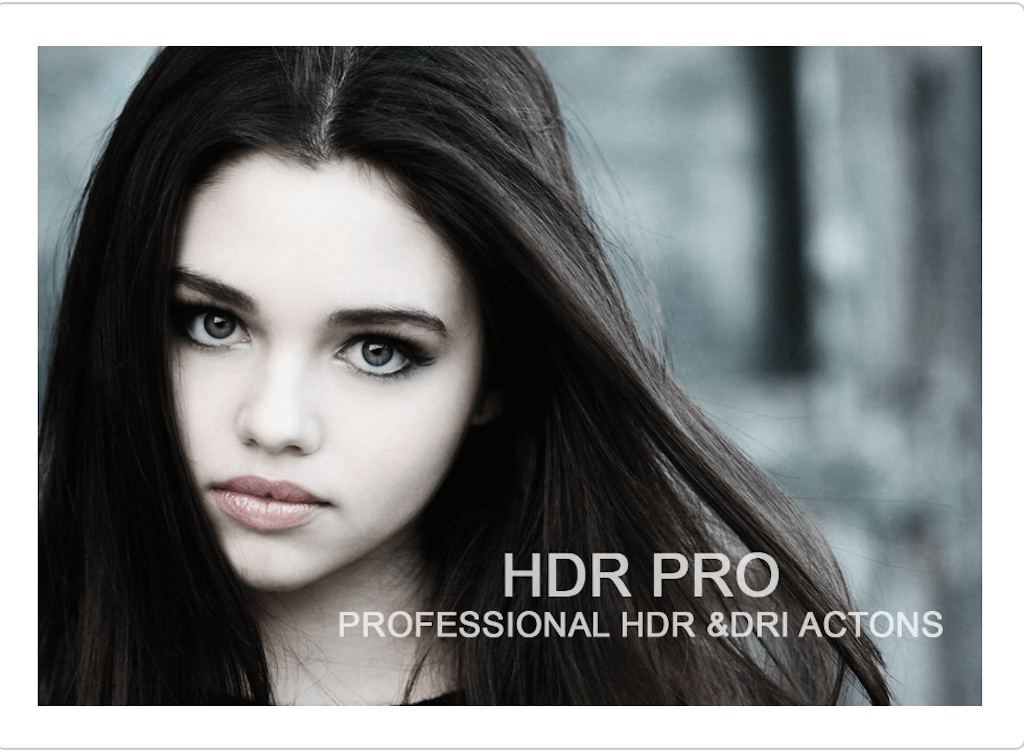
High Dynamic Range (HDR) photos are quite often seen to feature landscapes and areas of field that have huge depth into them. HDR photography is a very rewarding market to enter, and if you’re already part of it, we’re sure that it wouldn’t hurt to add some more unique actions to your repertuar, such as the HDR Pro action we have happening here. The filter allows you to manage single photos, but also multi exposures for getting that truly crisp and solid HDR view that everyone enjoys looking at.
8 Cinematic FX
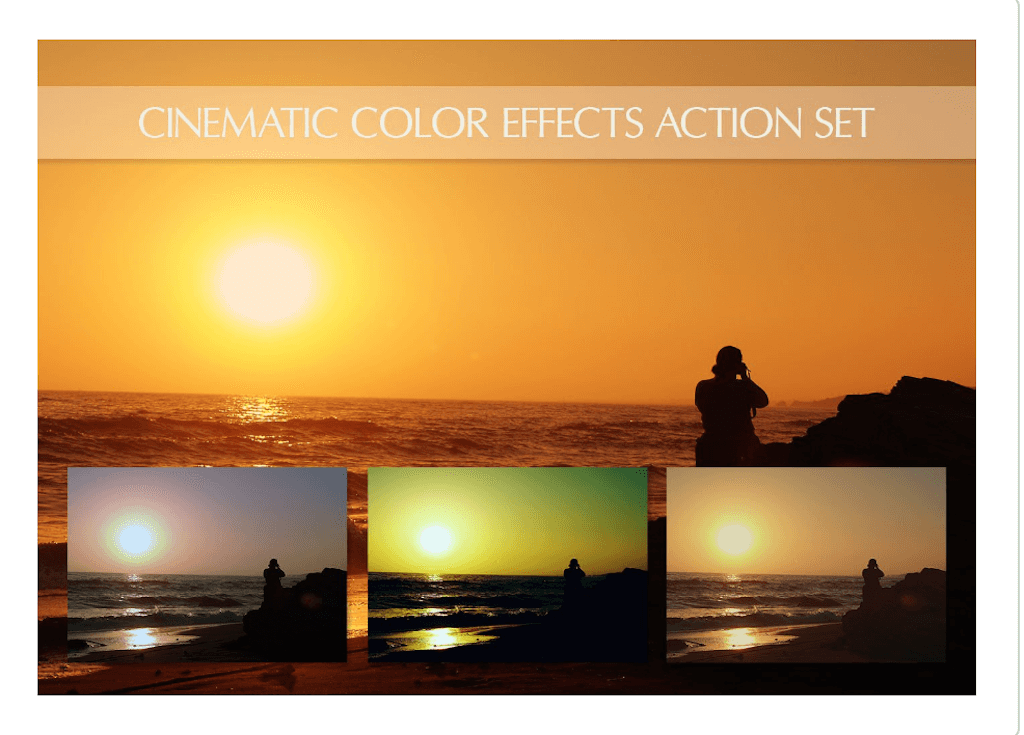
Cinematic FX effects will most frequently be found in movies, TV shows, film, and similar video related projects where it’s necessary to make the scenery be more cinematic, more in tune with the surroundings. So many great examples could be mentioned, and in fact the actions themselves have been inspired from movies, but we want to encourage you to grab this free download and really put it to the ultimate test of what you think is a great design.
Comics Arts Action

Not everyone can be bothered to create comics, no matter how funny we think we are. The process of reproducing a comic-like art is time consuming. Without the help of actions such as this one, the process just seems like it is not worthwhile. Many creators will just abandon the idea altogether. If you’re amongst those creators, you need to get yourself up to speed. You need to learn about the many cool photoshop actions that are flooding the market right now. This includes the Comic Arts Photoshop action to help you with creating your very own comics series. You can do all of this with a single click. The times we live in as far as digital photography is concerned, they couldn’t be better than anything we could have ever imagined.
Magic Dust Photoshop Action

Magical photos are reality, they are sought after, and they simply work! Magic Dust is a premium action that you’ll be able to utilize when you’re working on pictures. These pictures need a little bit of magical dust sprinkled over them, literally too! This would work great for projects that involve kids stories, fairies, anything related to sparkly stuff. But not only that… don’t jump to conclusions that quick!
The effect also works great on any kind of image where you want to amplify the context with some dust. There’s no limitations to the colors or the appearance of the sparkly dust. This opens more space for ideas and opportunities to make photos look more unique. You can see that the author has used the sprinkles over the hands and feet to create a fire-like effect. It will be hard to match this action with anything else that promises to do the same thing.
GlitterStorm Photoshop Action

Girls love glitter, but sometimes men too have to take up glitter when working on specific request projects. Don’t worry guys because we can cover this for you. Save yourself countless hours of looking at your Photoshop screen and simply purchase the GlitterStorm action. It can take single objects or whole pictures and throw glitter all over them. Of course, it has fully aligned the context of what is the end goal that you’re trying to achieve. You can apply the effect in 5 different directions - left, right, up, down or middle. The developers also organized the layers neatly and coded the color properly. Make sure to watch the video tutorial for an explanation on how to setup your files. Lastly, you should also watch how each layer affects the design as well.
Sci-Fi Photoshop Action
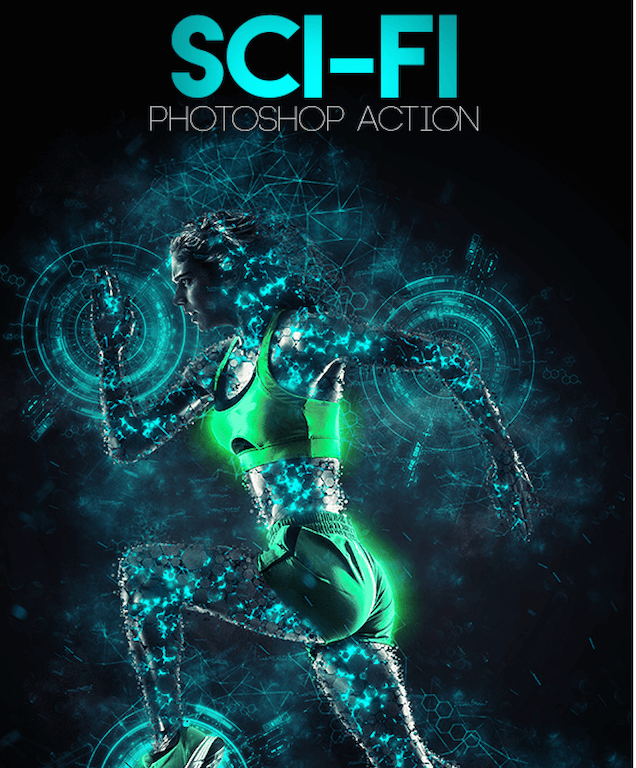
Science fiction wasn’t the biggest of mentions throughout this collection of the best & free Photoshop actions, but something tells us that it will all be equally balanced out after we give you this one.. the one and only, premium Sci-Fi Photoshop action directly from a Photoshop user who has decades worth of experience.
This kind of work will cost you thousands of dollars to do manually. You can also have someone do it manually for you. So, why not just take this action and start bringing home that hard earned bacon. We should be saying that it’s the less hard earned bacon. Any photo you have, any art project you have going on, it will never ever be the same. You just need to start playing with this sci-fi art action. It takes the possibilities of modern design and completely reshapes the common understanding of what could be achieved using Photoshop. Before, we used to watch tutorials on how to get effects like this. Now, we can get them with a single click! What an inspiring time to be alive.
Real Oil Painting Photoshop Action

It’s hard to beat real art..real art that has been painted using oil and such. It truly is difficult, but once we saw what this action does to photos.. we were jammed to the floor. It’s another example of how far we have come into modern digital design. Now, we can precisely reimburse a design that was once built using only oil paint. Now, your photos can enjoy that oily feel to them too. It’s so precise that you’ll have a difficult time telling the difference between both. You need to put both of them side by side to notice the differences. The objects feel usually gives away its origination.
Abstract Low Poly Photoshop Action Pack
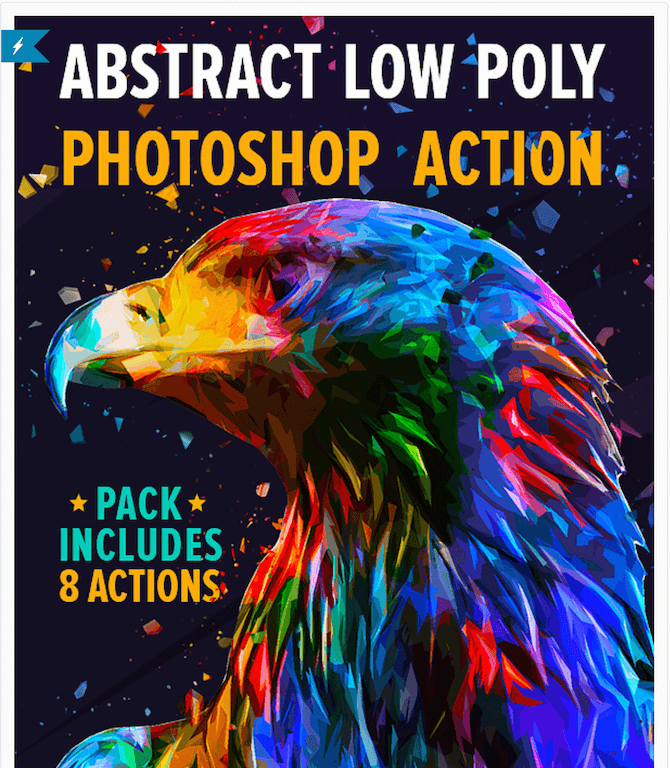
Last up – some low poly abstract action! Want to go wild with your digital art and give it a new meaning altogether? You can with an action that has been helping hundreds of professionals using Photoshop. Now, you can create abstract art that nobody in the free stuff market can match. Also, the author didn’t even bother to add a description to this pack. He simply showcased the final decisions that came out after using the action. Those designs are the definition of what it means when people say, this speaks for themselves.
Instant filters and actions for Photoshop
In 2005, roughly the time that I got involved into the web communities, there’s a huge influx of community forums. We need to focus around any topic imaginable. What made these forums successful, is that users could customize their own avatars, and signatures to include creative artwork. Granted, the actual community was what made those forums successful. Everyone enjoyed creating their own digital signatures in the forms of custom avatars, and graphics banners. These defined their proficiency with Photoshop. Nowadays, Photoshop is more of an industrial tool. But still, it sees use for custom art on sites like Dribbble, Behance, and even DeviantArt. Overall, play around with these actions, give them a chance to enhance your photography. Who knows, you might discover a new passion of yours.