Okay, so why would you want to host a webinar? What are the core benefits of starting one? Let’s start with who needs it and who qualifies for it.
Hosting webinars is popular among educators and coaches who offer online courses. But anyone with valuable knowledge and expertise to impart to his target audience can start a webinar.
Company founders and managers handling a remote team can host webinars to welcome new members on board. It provides an opportunity to train and educate them about the company culture, vision, goals. They also need to orient them about the company’s expectations regarding their respective roles. That also includes the products and services they offer to their target market.
You can also host a webinar for your existing employees. Your goal is to provide a refresher course to update them on your industry’s new trends and practices. This also aims to explain how your team will adapt to these changes. On top of that, this may cure some productivity slump that some of your team members may be currently experiencing. Attending a refresher course through a webinar will surely kindle that goal-getter attitude among them.
Aside from virtual team building and training activities, you can use webinars as an interactive form of marketing. This aims to build your credibility and establish a good rapport with your target consumers. For example, you can use it for launching your new products and services or your brand itself. Also, it teaches them how they can benefit from all these. This can help foster brand awareness. Also, it enables you to generate more leads.
Install the Right WordPress Webinar Plugin to Get Started
Earlier, we’ve already mentioned all the essentials in a webinar toolkit. To promote and host webinars through your existing website, you need to install the WordPress webinar plugin.
Choosing one would depend on what goals you want to achieve through your webinars and the type of content you plan to curate and convey your message. Of course, the next step would be pooling some of the best webinar plugins that possess the features and tools that can effectively carry out your purpose.
Several webinar content types include slideshows, live conference or presentation, text chat, pre-recorded videos, whiteboard, or live screen sharing. Define the content you aim to include in your webinar and find the best plugin with these features.
Below are some of the top WordPress plugins for hosting webinars.
WebinarPress
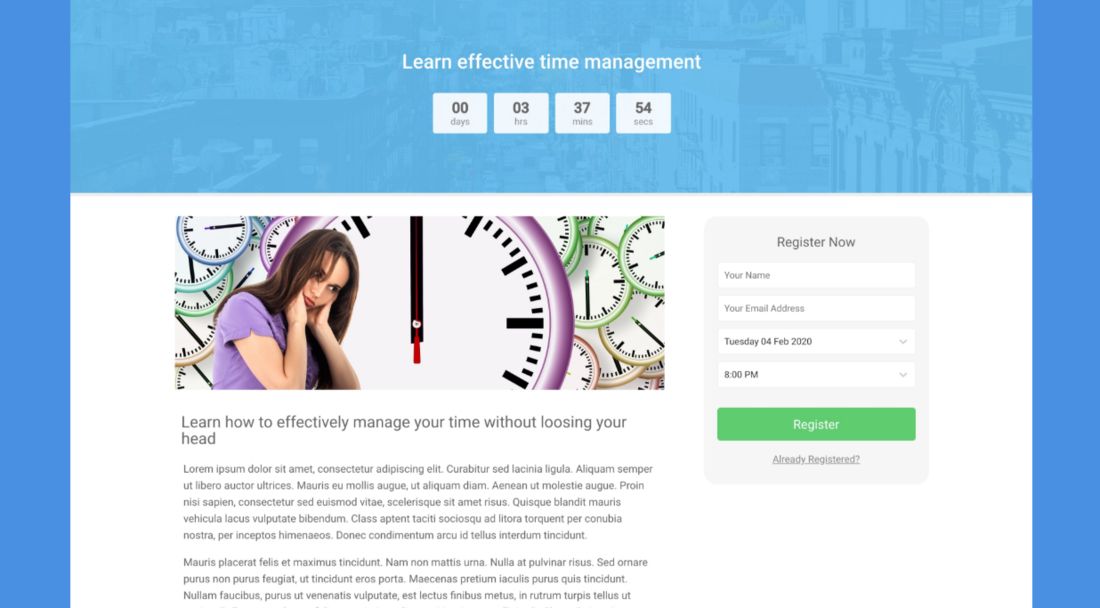
WebinarPress is one of the WordPress Webinar plugins that enable you to work on and host your webinars right from your website in a seamless fashion from start to finish. Aside from hosting live webinars, you can let your attendees stream your pre-recorded videos uploaded on YouTube, Vimeo, or your website.
However, experts advise against uploading your videos directly on your website as these can take up much space, resulting in sluggish loading speeds or site crashes. Embedding videos from external platforms such as YouTube and Vimeo on your site page is the best way to go. You can also take advantage of YouTube’s live streaming feature.
Designed to make your webinars highly interactive, you can let your participants ask questions if they find it hard to catch some points or want concrete examples of applying a concept in real-life scenarios. You can answer their questions on the ongoing webinar session or through the plugin’s question and answer feature.
It’s also excellent that the developers noted that most internet users these days rely on their smartphones with relatively smaller screens than desktops. WebinarPress allows you to create fully responsive and mobile-friendly webinar pages, an efficient feature for all screen sizes. Your attendees can watch your webinars while they’re on commute, dining out, or wherever it’s not possible to watch from a larger screen.
The plugin allows you to host webinars and provides helpful features you can utilize to promote your program. These include fully customizable email reminders you can send to your attendees to keep them posted about your online event.
Someone interested in learning about your insights missed out on your webinar or came late, can always take advantage of the replay feature.
The Pro Version of WebinarPress
It must be noted that the free version of the plugin only allows you to host free webinars. The good news is that you can always upgrade to pro version should you decide to monetize your online seminars and workshops. In addition, the pro version offers great-to-have features and integration tools.
For example, the live chat feature allows your attendees to enter their questions in real-time while watching your webinar. Conveniently, you can assign a moderator who can respond to all those queries while focusing on giving your talk.
With all these features both in the free and pro version, WebinarPress is undoubtedly one of the best WordPress webinar plugins.
More info / DownloadWebinarIgnition
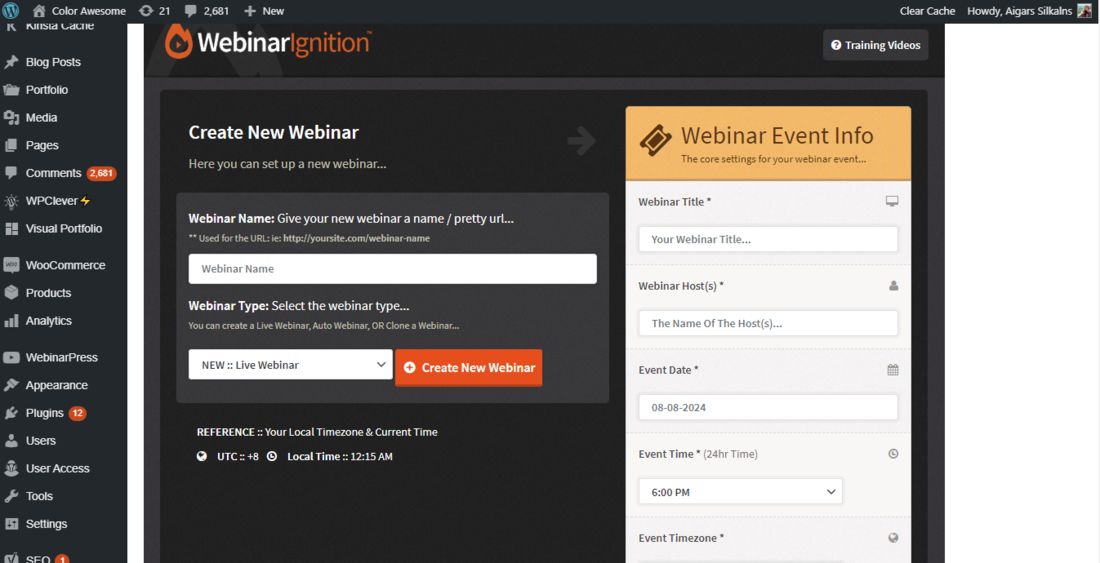
Another one-stop place for creating, running, and managing your webinars is WebinarIgnition. What are some of the things that this plugin can do for you? A short answer would be everything you can think of about hosting webinar programs.
Let’s start with the convenient creation and customization of the essential pages on your site. These include the registration section where interested participants can enter their details, the confirmation page where they’ll get the verification that they’ve been already accepted in the upcoming event and the live page where you can showcase your webinar.
With WebinarIntegration, you can embed any video feed, including YouTube live, Ustream and LiveStream into your website’s live webinar page. It’s a great feature since most of us ideally utilize these popular video streaming platforms.
You can easily monitor the number of participants in real-time and the total amount of revenue you’ve earned from the webinar. The Live Console feature makes this possible. It’s also the tool you can use for managing your attendees’ questions during the program.
The On-Air Message feature allows you to push a call-to-action into your live webinar page. It encourages your attendees to take crucial actions. These could be limiting offers or taking advantage of the huge subscription discount. This works best for interactive marketing pitches.
Monetize Your Online Seminars and Workshops
Because this plugin integrates well with popular payment gateways, you’ll be able to monetize your online seminars and workshops. As mentioned earlier, credible educators deserve to charge a reasonable fee for the great content they put effort into.
You can also help your attendees not to miss out on any program. That is through some reminder tools such as email and text message reminders. Also, there’s an Add to Calendar feature that enables users to add the event to their Google Calendars with just a click. And speaking of email reminders, you’ll be glad that it easily integrates with popular email autoresponders such as MailChimp.
WebinarIgnition is indeed a top plugin for hosting webinars. The pro features include automated pre-recorded webinars, replay pages for live and recorded webinars, and unlimited webinar programs and registrants. If these aren’t enough, you might find the features you’re looking for in the pro version of this plugin.
More info / DownloadVideo Conferencing with Zoom
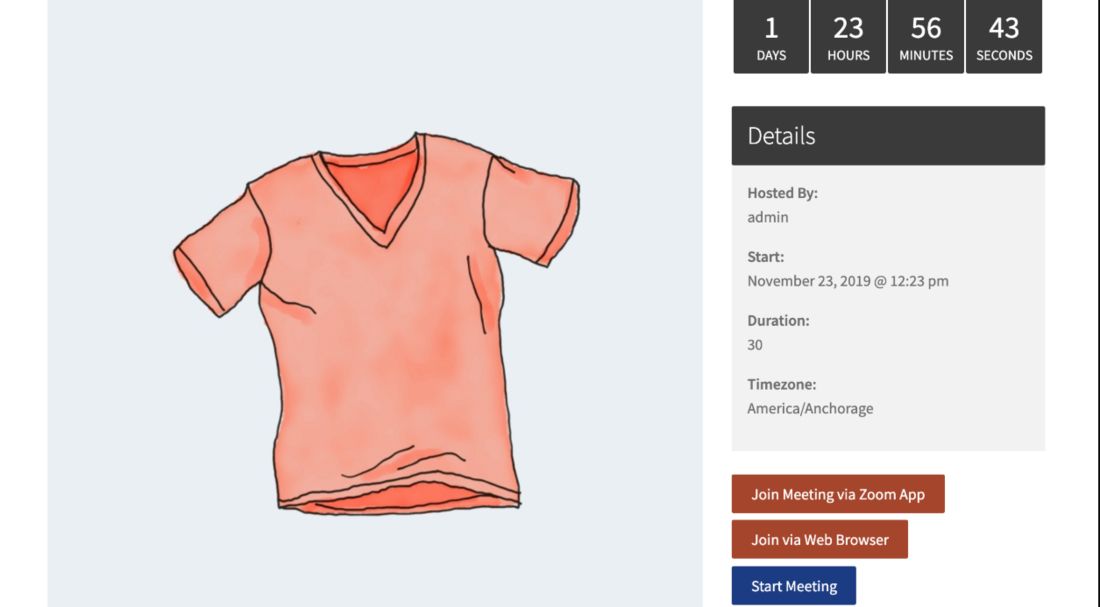
These days, Zoom is one of the go-to video conferencing and webinar apps. Zoom offers a variety of highly scalable webinar packages. You can choose among the packages that support from between 100 up to 10,000+ view-only attendees. It’s also possible to add up to 100 live video panelists who can share their webcam and interact with the audience.
Zoom allows you to record your webinars for future viewing or content repurposing. There’s also a feature that provides reports and analytics on registrants, attendees, engagement, questions, etc.
Designed to integrate with PayPal, you can easily monetize your webinars. You can give your participants the options to pay via PayPal or credit card.
And so, you’ll find this Video Conferencing with Zoom plugin useful for your WordPress site. With this simple plugin, you’ll be able to manage Zoom meetings, users, and reports right from your WordPress dashboard. You can also quickly create a meeting page where users can directly join a Zoom meeting. With just a click, they will be linked to a virtual conference.
This plugin can provide online training for your remote team or welcome your new team members on board.
More info / DownloadWP GoToWebinar
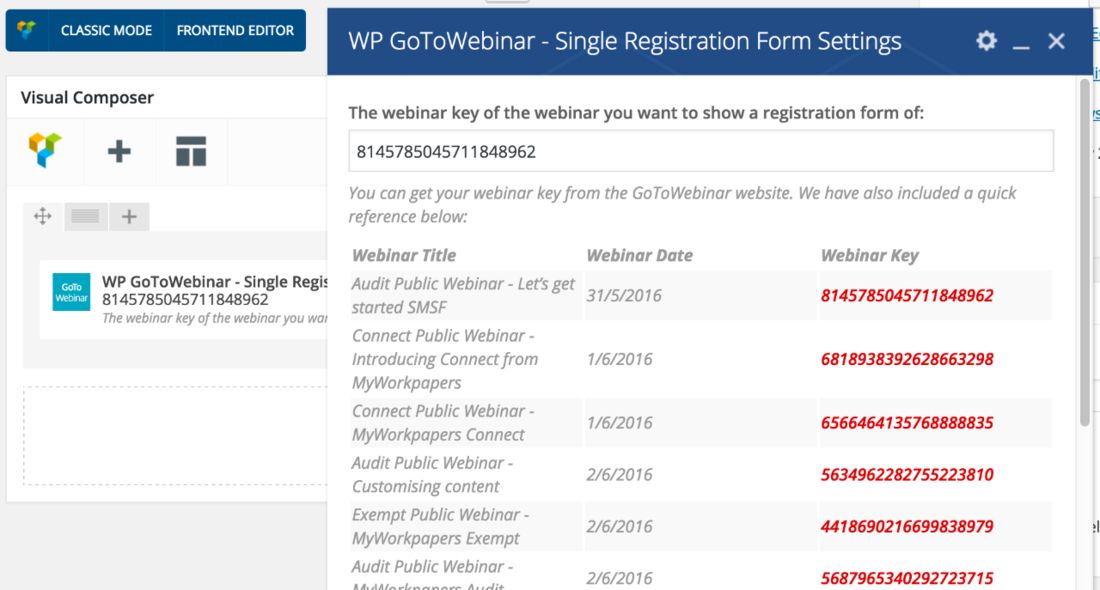
Each year, around 2.7 million webinars are hosted via GoToWebinar. That’s how widely used this platform is. And that’s all because it provides quick and easy event management tools. It’s a complete package from the creation of your webinars, to promotion, to analytics.
WP GoToWebinar is a good-to-have plugin designed specifically to showcase upcoming webinars in a table. It also includes the calendar or widget from your GoToWebinar account. This links to registration forms on your WordPress site.
This plugin for managing webinars enables the site admin to embed upcoming webinars. You may use the registration forms on any page or section of the website by shortcodes. Also, as new webinars are created, the display automatically updates. So, there’s no need to manually enter your upcoming webinars once the schedule display is already up and running.
More info / DownloadWebinara
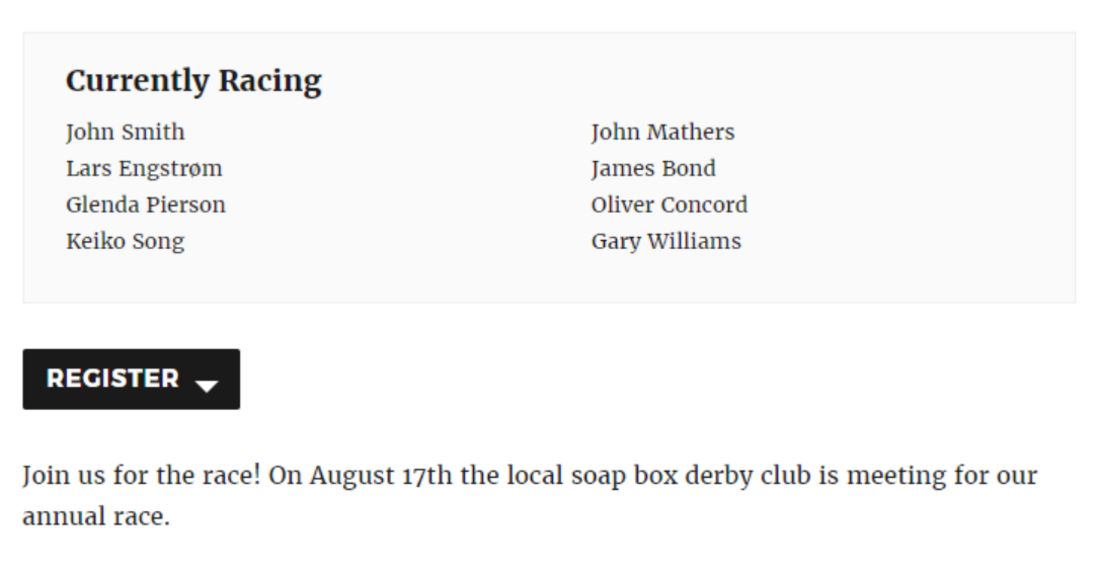
Webinara is a plugin that lets you add a webinar and event management system. You can always integrate them with your WordPress website. It also integrates well with external webinar platforms such as GoToWebinar, Zoom, OnStream and ReadyTalk. Thus, you can maximize using any of these tools to develop seamless live webinar programs.
With Webinara, you can create and manage your webinars right on your WordPress dashboard. It is as if you’re only doing a regular blog post. The only difference is that the plugin provides additional functionalities. That makes hosting your online events more convenient and efficient, even if you don’t have enough experience working on this project.
Its ideal features and functionalities make Webinara one of the best webinar plugins for WordPress sites.
Whether you want to build brand awareness, establish company-consumer relationships, educate people with your knowledge and expertise, or train your remote team, hosting a webinar is a perfect and effective idea. Start by choosing the right WordPress webinar plugin for your purpose, content, and goals. Complete the essentials in your webinar toolkit now.